2021-04-02 02:30:45 +00:00
|
|
|
---
|
|
|
|
|
title: Unix Domain Sockets for Serving HTTP in Production
|
|
|
|
|
date: 2021-04-01
|
|
|
|
|
series: howto
|
|
|
|
|
tags:
|
|
|
|
|
- unix
|
|
|
|
|
- nginx
|
|
|
|
|
- devops
|
|
|
|
|
- nixos
|
|
|
|
|
- systemd
|
|
|
|
|
---
|
|
|
|
|
|
|
|
|
|
Securing production servers can be a chore. It is a seemingly endless game of
|
|
|
|
|
balancing risks with convenience and not breaking what you want to do. Small,
|
|
|
|
|
incremental gains are usually a very good idea however. Today we'll learn how to
|
|
|
|
|
use [Unix Domain Sockets](https://en.wikipedia.org/wiki/Unix_domain_socket) to
|
|
|
|
|
host your HTTP services. This allows you to run your services like normal on
|
|
|
|
|
production machines without there being a risk of people being able to access
|
|
|
|
|
the raw HTTP port.
|
|
|
|
|
|
|
|
|
|
[Wait, what. You're having a _service_ listen on a _file_? Why would you want to
|
|
|
|
|
do this?](conversation://Mara/hmm?smol)
|
|
|
|
|
|
|
|
|
|
Mostly to prevent you from messing up and accidentally exposing your backend
|
|
|
|
|
port to the internet. Firewall configuration is probably the most "correct" way
|
|
|
|
|
to solve that concern, however this lets you also take advantage of filesystem
|
|
|
|
|
permissions to fine-tune access down to the exact users and groups that should
|
|
|
|
|
have access to the socket. In our case we only want ngnix to access this socket,
|
|
|
|
|
so we can use filesystem permissions (and a unix group) to ensure this.
|
|
|
|
|
Attackers can't connect to anything they aren't able to connect to.
|
|
|
|
|
|
|
|
|
|
[I see. How do you do this?](conversation://Mara/aha?smol)
|
|
|
|
|
|
|
|
|
|
At a high level every file in a unix filesystem has 3 kinds of permissions:
|
|
|
|
|
user, group and "other". Every file has an owner and a UNIX group associated
|
|
|
|
|
with it. Here's an example using the
|
|
|
|
|
[Cargo.toml](https://github.com/Xe/site/blob/main/Cargo.toml) of this website's
|
|
|
|
|
app server:
|
|
|
|
|
|
|
|
|
|
```console
|
|
|
|
|
$ stat ./Cargo.toml
|
|
|
|
|
File: ./Cargo.toml
|
|
|
|
|
Size: 1572 Blocks: 8 IO Block: 4096 regular file
|
|
|
|
|
Device: 10301h/66305d Inode: 20447261 Links: 1
|
|
|
|
|
Access: (0644/-rw-r--r--) Uid: ( 1001/ cadey) Gid: ( 100/ users)
|
|
|
|
|
Access: 2021-04-01 19:48:44.791162535 -0400
|
|
|
|
|
Modify: 2021-04-01 19:48:44.786162545 -0400
|
|
|
|
|
Change: 2021-04-01 19:48:44.786162545 -0400
|
|
|
|
|
Birth: 2021-03-25 09:09:35.490311674 -0400
|
|
|
|
|
```
|
|
|
|
|
|
|
|
|
|
[The <a href="https://man7.org/linux/man-pages/man1/stat.1.html">`stat(1)`</a>
|
|
|
|
|
command lets you query the filesystem for common types of metadata about a given
|
|
|
|
|
file.](conversation://Mara/hacker?smol)
|
|
|
|
|
|
|
|
|
|
In this case the permissions of this file are `0644`, which is a base-8 (octal)
|
|
|
|
|
number that describes the permissions for the user, group and others. It breaks
|
|
|
|
|
up something like this:
|
|
|
|
|
|
|
|
|
|
<center><blockquote class="twitter-tweet"><p dir="ltr">unix permissions <a
|
|
|
|
|
href="https://t.co/2WcL6w44FR">pic.twitter.com/2WcL6w44FR</a></p>— 🔎Julia
|
|
|
|
|
Evans🔍 (@b0rk) <a
|
|
|
|
|
href="https://twitter.com/b0rk/status/982641594305273856?ref_src=twsrc%5Etfw">April
|
|
|
|
|
7, 2018</a></blockquote> <script async
|
|
|
|
|
src="https://platform.twitter.com/widgets.js" charset="utf-8"></script></center>
|
|
|
|
|
|
|
|
|
|
If we wanted to create a socket that only nginx can access, assuming we
|
|
|
|
|
share a group with nginx we would need a socket with something like `0770` (user
|
|
|
|
|
and group can read, write and "execute", everyone else gets denied) for its
|
|
|
|
|
permissions. Then we would need to chuck it somewhere that both the app backend
|
|
|
|
|
and nginx have access to and finally configure nginx to do this.
|
|
|
|
|
|
|
|
|
|
So let's do it! Let's take the venerable [printer facts
|
|
|
|
|
server](https://tulpa.dev/cadey/printerfacts) server and make it listen on a
|
|
|
|
|
Unix socket. Right now it uses something like this to listen for requests:
|
|
|
|
|
|
|
|
|
|
```rust
|
|
|
|
|
warp::serve(
|
|
|
|
|
fact_handler
|
|
|
|
|
.or(index_handler)
|
|
|
|
|
.or(files)
|
|
|
|
|
.or(not_found_handler)
|
|
|
|
|
.with(warp::log(APPLICATION_NAME)),
|
|
|
|
|
)
|
|
|
|
|
.run(([0, 0, 0, 0], port))
|
|
|
|
|
.await;
|
|
|
|
|
```
|
|
|
|
|
|
|
|
|
|
This configures [warp](https://github.com/seanmonstar/warp/) (the HTTP framework
|
|
|
|
|
that I'm using for the printer facts server) to listen over TCP on some port.
|
|
|
|
|
This is hard-coded to listen on `0.0.0.0`, which means that TCP sessions from
|
|
|
|
|
_any_ network interface can connect to the service. This is _very_ convenient
|
|
|
|
|
for development, so we are going to want to keep this behaviour in some way.
|
|
|
|
|
|
|
|
|
|
Fortunately warp [has an
|
|
|
|
|
example](https://github.com/seanmonstar/warp/blob/master/examples/unix_socket.rs)
|
|
|
|
|
for listening on a unix socket. Let's make the service listen on
|
|
|
|
|
`./printerfacts.sock` so we can make sure that everything still works:
|
|
|
|
|
|
|
|
|
|
```rust
|
|
|
|
|
let server = warp::serve(
|
|
|
|
|
fact_handler
|
|
|
|
|
.or(index_handler)
|
|
|
|
|
.or(files)
|
|
|
|
|
.or(not_found_handler)
|
|
|
|
|
.with(warp::log(APPLICATION_NAME)),
|
|
|
|
|
);
|
|
|
|
|
|
|
|
|
|
if let Ok(sockpath) = std::env::var("SOCKPATH") {
|
|
|
|
|
use tokio::net::UnixListener;
|
|
|
|
|
use tokio_stream::wrappers::UnixListenerStream;
|
|
|
|
|
let listener = UnixListener::bind(sockpath).unwrap();
|
|
|
|
|
let incoming = UnixListenerStream::new(listener);
|
|
|
|
|
server.run_incoming(incoming).await;
|
|
|
|
|
} else {
|
|
|
|
|
server.run(([0, 0, 0, 0], port));
|
|
|
|
|
}
|
|
|
|
|
```
|
|
|
|
|
|
|
|
|
|
Then we can launch the service with a domain socket using a command like this:
|
|
|
|
|
|
|
|
|
|
```console
|
|
|
|
|
$ env SOCKPATH=./printerfacts.sock cargo run
|
|
|
|
|
```
|
|
|
|
|
|
|
|
|
|
Let's see how the output of `stat(1)` changed compared to when we ran it on a
|
|
|
|
|
file:
|
|
|
|
|
|
|
|
|
|
```console
|
|
|
|
|
$ stat ./printerfacts.sock
|
|
|
|
|
File: ./printerfacts.sock
|
|
|
|
|
Size: 0 Blocks: 0 IO Block: 4096 socket
|
|
|
|
|
Device: 10301h/66305d Inode: 23858442 Links: 1
|
|
|
|
|
Access: (0755/srwxr-xr-x) Uid: ( 1001/ cadey) Gid: ( 100/ users)
|
|
|
|
|
Access: 2021-04-01 21:00:51.558219253 -0400
|
|
|
|
|
Modify: 2021-04-01 21:00:51.558219253 -0400
|
|
|
|
|
Change: 2021-04-01 21:00:51.558219253 -0400
|
|
|
|
|
Birth: 2021-04-01 21:00:51.558219253 -0400
|
|
|
|
|
```
|
|
|
|
|
|
|
|
|
|
`stat(1)` reports that the file is a socket! Let's see if everything still works
|
|
|
|
|
by using `curl --unix-socket` to connect to the service and retrieve an amusing
|
|
|
|
|
fact about printers:
|
|
|
|
|
|
|
|
|
|
```console
|
|
|
|
|
$ curl --unix-socket ./printerfacts.sock http://foo/fact
|
|
|
|
|
The strongest climber among the big printers, a leopard can carry prey twice its
|
|
|
|
|
weight up a tree.
|
|
|
|
|
```
|
|
|
|
|
|
|
|
|
|
[Why do you have `foo` as the HTTP hostname for the
|
|
|
|
|
request?](conversation://Mara/hmm?smol)
|
|
|
|
|
|
|
|
|
|
Because it doesn't matter! I could have anything there, but foo is fast for me
|
|
|
|
|
to type. The URL host information usually tells curl where to connect, but the
|
|
|
|
|
`--unix-socket` flag overrides this logic.
|
|
|
|
|
|
|
|
|
|
[Wait, what the heck are printer facts?](conversation://Mara/wat?smol)
|
|
|
|
|
|
|
|
|
|
Blame Foone and #infoforcefeed.
|
|
|
|
|
|
|
|
|
|
Anyways, let's make the TCP logic a bit more clean in the process. Right now it
|
|
|
|
|
only listens on IPv4 and it would be nice if it listened on IPv6 too. Let's
|
|
|
|
|
replace that last `else` body with this:
|
|
|
|
|
|
|
|
|
|
```rust
|
|
|
|
|
} else {
|
|
|
|
|
server
|
|
|
|
|
.run((std::net::IpAddr::from_str("::").unwrap(), port))
|
|
|
|
|
.await;
|
|
|
|
|
}
|
|
|
|
|
```
|
|
|
|
|
|
|
|
|
|
[`::` is the IPv6 version of `0.0.0.0`, or the <a
|
|
|
|
|
href="https://tools.ietf.org/html/rfc4291#section-2.5.2">unspecified
|
|
|
|
|
address</a>. It tells most IP stacks to allow traffic from any network
|
|
|
|
|
interface.](conversation://Mara/hacker?smol)
|
|
|
|
|
|
|
|
|
|
Now let's re-build the printer facts service and re-run it to make sure it still
|
|
|
|
|
works:
|
|
|
|
|
|
|
|
|
|
```console
|
|
|
|
|
$ env SOCKPATH=./printerfacts.sock cargo run
|
|
|
|
|
Finished dev [unoptimized + debuginfo] target(s) in 0.04s
|
|
|
|
|
Running `target/debug/printerfacts`
|
|
|
|
|
thread 'main' panicked at 'called `Result::unwrap()` on an `Err` value: Os {
|
|
|
|
|
code: 98, kind: AddrInUse, message: "Address already in use" }',
|
|
|
|
|
src/main.rs:73:53
|
|
|
|
|
note: run with `RUST_BACKTRACE=1` environment variable to display a backtrace
|
|
|
|
|
```
|
|
|
|
|
|
|
|
|
|
[Wait, what. Isn't this serving HTTP from a file? Why would it be an address in
|
|
|
|
|
use error?](conversation://Mara/wat?smol)
|
|
|
|
|
|
|
|
|
|
Even though it looks like a file to us humans, it's still a socket under the
|
|
|
|
|
hood. In this case it means the filename is already in use. Working around this
|
|
|
|
|
is simple though, all we need to do is-
|
|
|
|
|
|
|
|
|
|
[DELETE THIS!](conversation://Numa/delet?smol)
|
|
|
|
|
|
|
|
|
|
[Where the hell did you come from?](conversation://Cadey/angy?smol)
|
|
|
|
|
|
|
|
|
|
But yes, we do need to delete the socket file if it doesn't already exist. Let's
|
|
|
|
|
sneak this bit of code in before we listen on the Unix socket:
|
|
|
|
|
|
|
|
|
|
```rust
|
|
|
|
|
if let Ok(sockpath) = std::env::var("SOCKPATH") {
|
|
|
|
|
let _ = std::fs::remove_file(&sockpath); // nuke the socket
|
|
|
|
|
let listener = UnixListener::bind(sockpath).unwrap();
|
|
|
|
|
let incoming = UnixListenerStream::new(listener);
|
|
|
|
|
server.run_incoming(incoming).await;
|
|
|
|
|
} else {
|
|
|
|
|
server
|
|
|
|
|
.run((std::net::IpAddr::from_str("::").unwrap(), port))
|
|
|
|
|
.await;
|
|
|
|
|
}
|
|
|
|
|
```
|
|
|
|
|
|
|
|
|
|
[Didn't you just say "if it doesn't already exist"? Why delete it
|
|
|
|
|
unconditionally and throw away any errors?](conversation://Mara/hmm?smol)
|
|
|
|
|
|
|
|
|
|
Two reasons:
|
|
|
|
|
1. Statistically if the file doesn't exist and the service can't create it when
|
|
|
|
|
it binds to that path, you probably have bigger problems and it's probably
|
|
|
|
|
better for the program to explode there.
|
|
|
|
|
2. The filename is passed in as an environment variable. If your environment
|
|
|
|
|
variable is wrong, we can treat this as a fundamental assertion error and
|
|
|
|
|
blow up when the file fails to bind.
|
|
|
|
|
|
|
|
|
|
Let's define this in the [NixOS module for the printerfacts
|
|
|
|
|
service](https://github.com/Xe/nixos-configs/blob/master/common/services/printerfacts.nix).
|
|
|
|
|
First we will need to add a configuration option for the socket path:
|
|
|
|
|
|
|
|
|
|
```nix
|
|
|
|
|
let cfg = config.within.services.printerfacts;
|
|
|
|
|
in {
|
|
|
|
|
options.within.services.printerfacts = {
|
|
|
|
|
# ...
|
|
|
|
|
sockPath = mkOption rec {
|
|
|
|
|
type = types.str;
|
|
|
|
|
default = "/tmp/printerfacts.sock";
|
|
|
|
|
example = default;
|
|
|
|
|
description = "The unix domain socket that printerfacts should listen on";
|
|
|
|
|
};
|
|
|
|
|
};
|
|
|
|
|
# ...
|
|
|
|
|
}
|
|
|
|
|
```
|
|
|
|
|
|
|
|
|
|
This creates an option at `cfg.sockPath` that we can pipe through elsewhere,
|
|
|
|
|
such as the start script for the service:
|
|
|
|
|
|
|
|
|
|
```nix
|
|
|
|
|
# inside
|
|
|
|
|
script = let site = pkgs.tulpa.dev.cadey.printerfacts;
|
|
|
|
|
in ''
|
|
|
|
|
export SOCKPATH=${cfg.sockPath}
|
|
|
|
|
export DOMAIN=${toString cfg.domain}
|
|
|
|
|
export RUST_LOG=info
|
|
|
|
|
cd ${site}
|
|
|
|
|
exec ${site}/bin/printerfacts
|
|
|
|
|
'';
|
|
|
|
|
```
|
|
|
|
|
|
|
|
|
|
And then we can go on to setting up nginx. First, let's figure out how to
|
|
|
|
|
reverse proxy to a unix socket. In nginx configuration land,
|
|
|
|
|
[`proxy_pass`](http://nginx.org/en/docs/http/ngx_http_proxy_module.html#proxy_pass)
|
|
|
|
|
is the name of the configuration directive that lets you tell nginx to reverse
|
|
|
|
|
proxy to somewhere. There's an example with a unix socket! This would let us
|
|
|
|
|
reverse proxy a unix socket to a TCP port like this:
|
|
|
|
|
|
|
|
|
|
```nginx
|
|
|
|
|
server {
|
|
|
|
|
listen 127.0.0.1:9000;
|
|
|
|
|
location / {
|
|
|
|
|
proxy_pass http://unix:/tmp/printerfacts.sock;
|
|
|
|
|
}
|
|
|
|
|
}
|
|
|
|
|
```
|
|
|
|
|
|
|
|
|
|
For comparison here's how you'd reverse proxy to a HTTP server running on port
|
|
|
|
|
`42069`:
|
|
|
|
|
|
|
|
|
|
```nginx
|
|
|
|
|
server {
|
|
|
|
|
listen 127.0.0.1:9001;
|
|
|
|
|
location / {
|
|
|
|
|
proxy_pass http://127.0.0.1:42069;
|
|
|
|
|
}
|
|
|
|
|
}
|
|
|
|
|
```
|
|
|
|
|
|
|
|
|
|
So, we just need to change where nginx reverse proxies to in the NixOS config.
|
|
|
|
|
Let's look down at the nginx config for `printerfacts`:
|
|
|
|
|
|
|
|
|
|
```nix
|
|
|
|
|
# ...
|
|
|
|
|
services.nginx.virtualHosts."${cfg.domain}" = {
|
|
|
|
|
locations."/" = {
|
|
|
|
|
proxyPass = "http://127.0.0.1:${toString cfg.port}";
|
|
|
|
|
proxyWebsockets = true;
|
|
|
|
|
};
|
|
|
|
|
forceSSL = cfg.useACME;
|
|
|
|
|
useACMEHost = "cetacean.club";
|
|
|
|
|
extraConfig = ''
|
|
|
|
|
access_log /var/log/nginx/printerfacts.access.log;
|
|
|
|
|
'';
|
|
|
|
|
};
|
|
|
|
|
```
|
|
|
|
|
|
|
|
|
|
The `proxyPass` option directly translates to a `proxy_pass` directive, so we
|
|
|
|
|
can get away with something like this:
|
|
|
|
|
|
|
|
|
|
```nix
|
|
|
|
|
# ...
|
|
|
|
|
proxyPass = "http://unix:${cfg.sockPath}";
|
|
|
|
|
```
|
|
|
|
|
|
|
|
|
|
And now we can deploy the service and everything should work right? printerfacts
|
|
|
|
|
provides a unix socket at the given path and then nginx is configured to use
|
|
|
|
|
that socket to send back printer facts. Let's deploy it and see what happens:
|
|
|
|
|
|
|
|
|
|
<center>
|
|
|
|
|
|
|
|
|
|
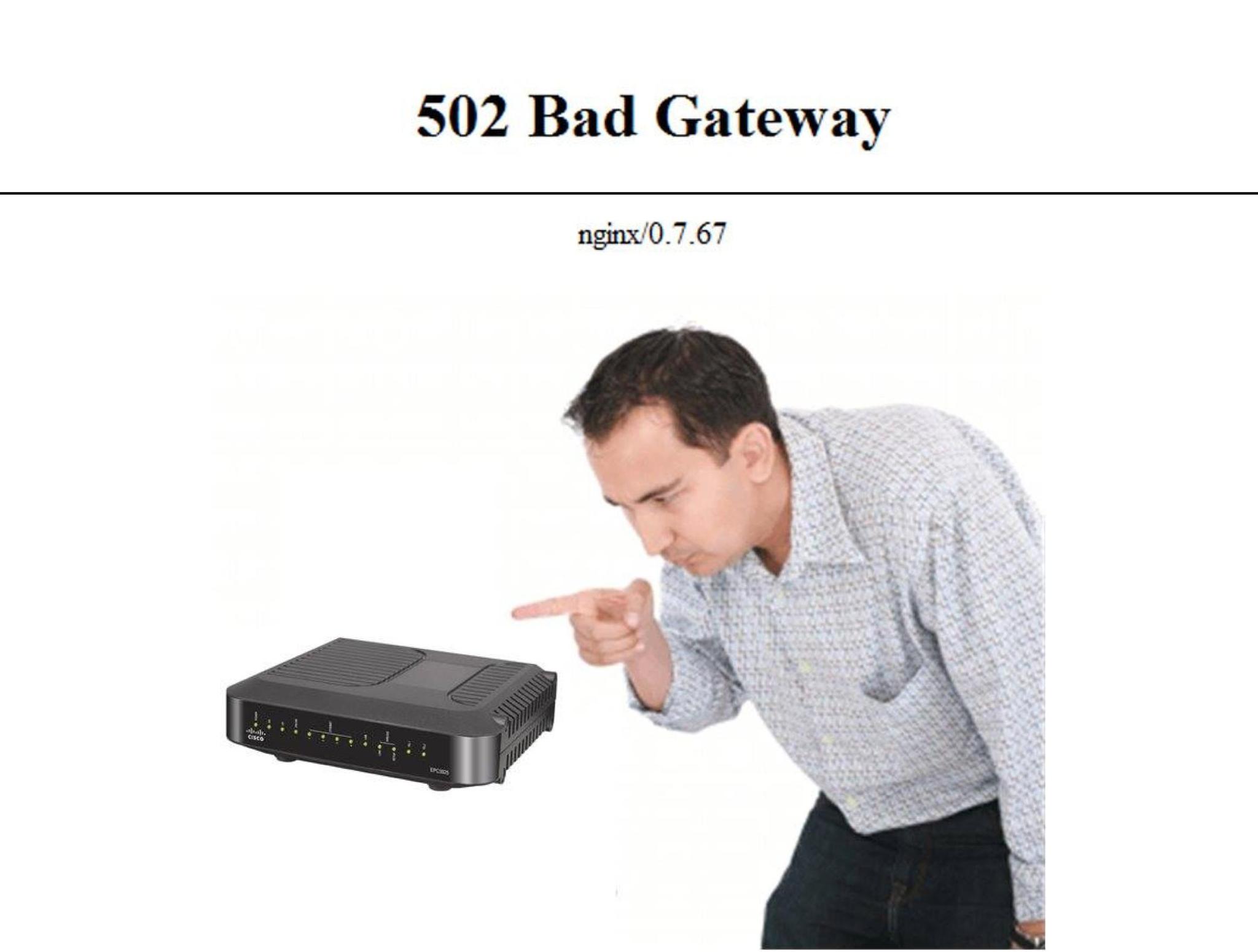
|
|
|
|
|
|
|
|
|
|
</center>
|
|
|
|
|
|
|
|
|
|
Oh no. Let's see what `journalctl -fu nginx` has to say:
|
|
|
|
|
|
|
|
|
|
```console
|
|
|
|
|
$ journalctl -fu nginx
|
|
|
|
|
Apr 01 23:29:58 lufta nginx[15396]: 2021/04/01 23:29:58 [crit] 15396#15396: *198
|
|
|
|
|
connect() to unix:/tmp/printerfacts.sock failed (13: Permission denied) while
|
|
|
|
|
connecting to upstream, client: lol.no.ip.here, server:
|
|
|
|
|
printerfacts.cetacean.club, request: "GET / HTTP/2.0", upstream:
|
|
|
|
|
"http://unix:/tmp/printerfacts.sock:/", host: "printerfacts.cetacean.club"
|
|
|
|
|
```
|
|
|
|
|
|
|
|
|
|
[Wait, what. Isn't `/tmp` guaranteed by the filesystem hierarchy standards to
|
|
|
|
|
always be readable and writable by any user?](conversation://Mara/wat?smol)
|
|
|
|
|
|
|
|
|
|
Normally, yes. However we are running nginx inside systemd, and one of the
|
|
|
|
|
things you can do with systemd is make `/tmp` isolated for given services. This
|
|
|
|
|
allows you to prevent a service from being able to exfiltrate data inside
|
|
|
|
|
`/tmp`. However, this is definitely NOT the behaviour we want in this case.
|
|
|
|
|
Let's change the systemd unit for nginx to disable this and also make nginx run
|
|
|
|
|
as the same group as the printerfacts service:
|
|
|
|
|
|
|
|
|
|
```nix
|
|
|
|
|
systemd.services.nginx.serviceConfig = {
|
|
|
|
|
PrivateTmp = lib.mkForce "false";
|
|
|
|
|
SupplementaryGroups = "within";
|
|
|
|
|
};
|
|
|
|
|
```
|
|
|
|
|
|
|
|
|
|
[In NixOS, most of the time if the same option is declared in multiple
|
|
|
|
|
places it will result in a build error. `lib.mkForce` disables this behaviour
|
2021-04-02 03:34:39 +00:00
|
|
|
and instead "forcibly" sets this value.](conversation://Mara/hacker?smol)
|
2021-04-02 02:30:45 +00:00
|
|
|
|
|
|
|
|
Now nginx has the same `/tmp` as the printerfacts service, everything will work
|
|
|
|
|
as we expect. Users are none the wiser that I'm using a domain socket here. I
|
|
|
|
|
get to have another service not bound to the network and I have moved towards
|
|
|
|
|
better security on my machine!
|
|
|
|
|
|
|
|
|
|
[What about Prometheus? Doesn't it need a direct line of fire to the service to
|
|
|
|
|
scrape metrics?](conversation://Mara/hmm?smol)
|
|
|
|
|
|
|
|
|
|
...Time for some percussive maintenance!
|
|
|
|
|
|
|
|
|
|
<center>
|
|
|
|
|
|
|
|
|
|

|
|
|
|
|
|
|
|
|
|
</center>
|
|
|
|
|
|
|
|
|
|
---
|
|
|
|
|
|
|
|
|
|
I'm experimenting with a new "smol" mode for the Mara interludes as well as
|
|
|
|
|
introducing a few more characters to the christine dot website cinematic
|
|
|
|
|
universe. Please do let me know how this works out for you. I think I have the
|
|
|
|
|
sizes optimized for mobile usage better, but [contributions to fix my horrible
|
|
|
|
|
CSS](https://github.com/Xe/site/blob/main/css/shim.css) would really, really,
|
|
|
|
|
really be appreciated.
|
|
|
|
|
|
|
|
|
|
I'm considering moving over all of the Mara interludes to use smol mode. If you
|
|
|
|
|
have opinions about this please let me know them.
|